IP Address
This screen allows you to:
-
· View the current IP address of the touch screen (To change the IP address to a fixed address, see the Manually Setting the IP Address section Manually Setting the IP Address)
-
· View or change the IR cell IP address
-
· View or change the IR cell net mask
-
· View or change the IR cell IP gateway
The Touch Screen IP Address is set dynamically by default. For the IR Cell, its IP Address, Net Mask, and IP Gateway are set to defaults, as follows:
-
· IR Cell IP Address: 192.168.0.221
-
· IR Cell Net Mask: 255.255.248.0
-
· IR Cell IP Gateway: 192.168.1.101
Using the IP Address menu options, these default values can be changed.
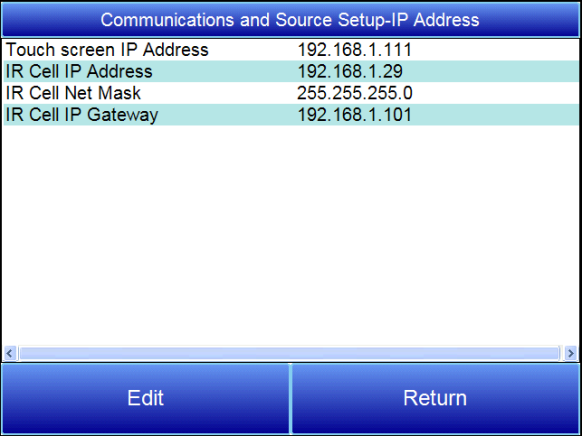
The IR Cell IP Address option allows you to view the current IP address of the IR cell. To change the IP address of the IR cell, tap on the option line and select Edit.
The IR Cell Net Mask option allows you to view the current Net Mask of the IR cell. To change the Net Mask of the IR cell, tap on the option line and select Edit.
The IR Cell Gateway option allows you to view the current Gateway of the IR cell. To change the Gateway of the IR cell, tap on the option line and select Edit.
In order to detect the IR cell on the network when it is connected via Ethernet, it must be on the same subnet as the device (for example, the computer).