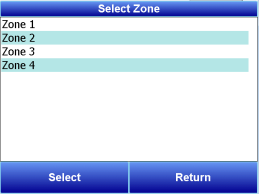Zones
The MZA 6010 can analyze gas compositions from up to eight zones. The gases are circulated into the interface/IR enclosure by a pump in a pump enclosure. The gas composition is then analyzed by the IR sensor (and the H2 sensor, if the MZA 6010 is equipped with one) before the gas is burned off.
A single zone is analyzed for a period of time known as the dwell time. The dwell time for each zone is configured by the user on the touch screen by using the Edit Active Zones option under the Zones Overview menu (described later in this manual). Zones can be enabled and disabled using the same option.
|
Because many options are associated with individual zones or must be configured at the zone level, several sub-menus on the MZA 6010 touch screen feature a Select Zone menu. The Select Zone menu allows you to select the zone for which you want to change specific settings. Examples of sub-menus that will bring up the Select Zone menu are Pump Mode Selection, Carbon Calculation, Automatic Sampling Parameters, Atmosphere/Temp Sources, Calculation Factors, Analog Output Setup (for board number), Gas Alarm Setup, SuperCalc, and Analog Input Calibration. These sub-menus are described in greater detail below.
|
|
|
|
Sub-menus that require zone selection will be identified in this manual by the Zone Selection icon shown at left. |