Zones Sequence Setup
With Zones Sequence Setup, you can determine a sequence of zone analysis. Up to 32 items can be programmed in the sequence, and any active zone can be included in the sequence. The dwell time for each zone in the sequence is determined by the dwell time set in the Edit Active Zones menu. Use of the Zones Sequence is optional. If all entries are set to “Not Used”, then the MZA will cycle through all active zones in numerical order.
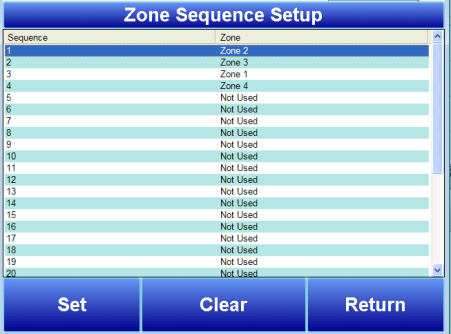
The Set button allows you to select which zone is applied to the selected step number (1 through 28). The Clear button will clear any zone from the selected step.
To illustrate how this works, assume an example where Zones 1, 2, 3, and 4 are active. You can determine multiple sequences including those zones. In the example below, three example sequences are shown. Each sequence has eight steps. In Sequence 1, Zones 1, 2, 3, and 4 are analyzed in order, followed by Zone 3, 2, 4, and 1. This sequence will repeat itself after Step 8. In Sequence 2, Zones 3 and 4 are analyzed, one after the other, three times. In Steps 7 and 8, Zones 1 and 2 are analyzed, respectively. Finally, in Sequence 3, the zones are analyzed in an inverted order (4, 3, 2, 1) in the first four steps, and then they are analyzed in standard numerical order (1, 2, 3, 4) in Steps 5 through 8.
|
Examples of Possible Sequences in a Four-Zone Setup |
|||
|
Step Number |
Sequence 1 |
Sequence 2 |
Sequence 3 |
|
1 |
Zone 1 |
Zone 3 |
Zone 4 |
|
2 |
Zone 2 |
Zone 4 |
Zone 3 |
|
3 |
Zone 3 |
Zone 3 |
Zone 2 |
|
4 |
Zone 4 |
Zone 4 |
Zone 1 |
|
5 |
Zone 3 |
Zone 3 |
Zone 1 |
|
6 |
Zone 2 |
Zone 4 |
Zone 2 |
|
7 |
Zone 4 |
Zone 1 |
Zone 3 |
|
8 |
Zone 1 |
Zone 2 |
Zone 4 |