Gas Alarm Setup
|
|
NOTE: This option requires zone selection. |
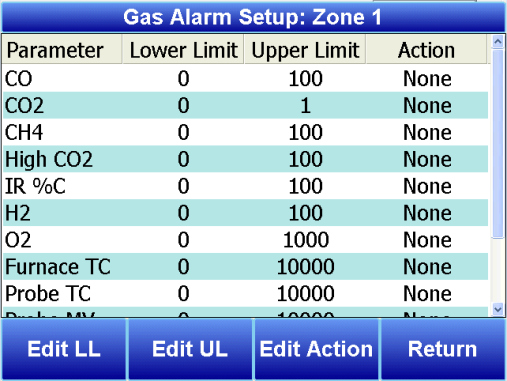
The MZA 6010 allows the user to configure various alarms. For each parameter, there is a Lower Limit, Upper Limit, and Action. As default, no alarms are enabled on the MZA unless a special request was made to do so at the time of ordering. To modify a parameter’s properties, select the item and press Edit with the appropriate option. When any parameter is in an alarm state, a notification banner will show at the top of the screen identifying the alarm, and the red light on the door will illuminate. If desired, one of the two relays (or both simultaneously) can be energized.
Edit LL is used to edit the lower limit for a selected parameter.
Edit UL is used to edit the upper limit for a selected parameter.
Edit Action is used to edit the action for a selected parameter.
There are four possible actions for the alarms:
-
· None – On screen notification of alarm condition. No relay actions.
-
· A1 – On screen notification of alarm condition plus energizing of alarm relay #1.
-
· A2 – On screen notification of alarm condition plus energizing of alarm relay #2.
-
· A1AndA2 – On screen notification of alarm condition plus energizing of alarm relays #1 and #2.
The relays provide a contact that can be connected to external lights, horns, or other devices as desired. The rating for these relay contacts is maximum of 6 Amps / 250 Volts.
