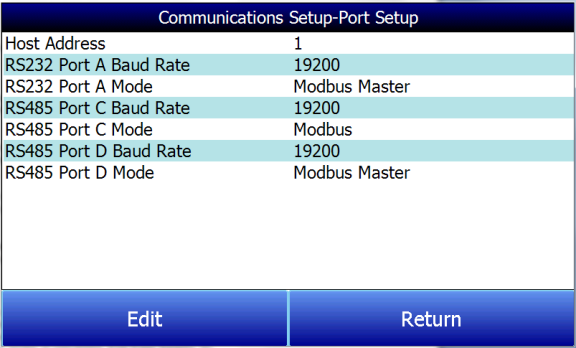Communications and Source Setup
This screen allows the user to view and modify the method of communications between the instrument and external devices.
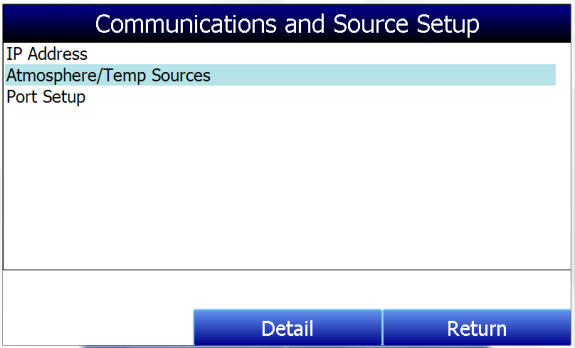
IP Address
This section identifies the IP Address of the instrument. When connected to a network, the MGA 6010 screen will obtain its own IP Address. It does this during the power-up procedure, so if communication via Ethernet is preferred, plug the cable into the instrument before turning it on. To use a specific IP address, it must be entered on the Windows CE screen. This can only be accessed when the Gas Analyzer software has been shut down.
Manually Setting the IP Address
- Log in to the MGA 6010 touch screen using the supervisor access code (by default, this code is ‘2’).
- Access the Instrument Setup → General Setup menu.
- Select “Shut Down Software” followed by “Yes”.
- The program will shut down and a Windows CE screen will appear.
- Click the Start menu in the lower left corner.
- Select ‘Settings” and then “Network and Dial-up Connections”.
- Select “CS89001”
- Select the option for “Specify an IP Address”
- Enter the desired IP Address, Subnet Mask, and Default Gateway.
- Select “OK”
- Close open windows to return to the main Windows CE Screen.
- Double-click on the “SaveRegs” icon.
- Select “OK” from the Registry Save Complete notification.
- Turn the instrument off and wait for the screen to turn off.
- Turn the instrument back on.
- The instrument will automatically boot up as a gas analyzer with the IP address that has been manually entered.
Atmosphere/Temp Sources
RS485 communications can be set up to automatically enter and update data from the oxygen probe and, if desired, make modifications to the COF/PF in the atmosphere controller.
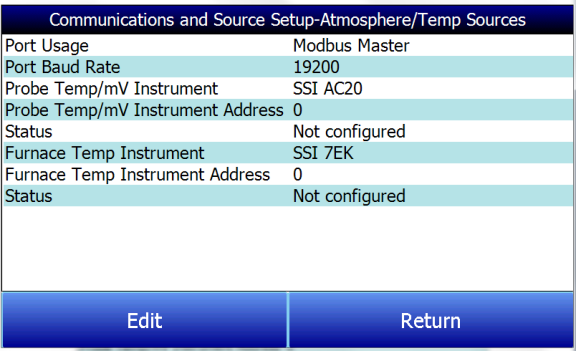
Port Usage
This is the communication method used to supply information to the instrument. The possible values are:
Modbus Master
Modbus Host
Port Baud Rate
This is the speed of communications which can range between 1200 and 115200.
Probe Temp/mV Instrument
This is the make and model of the device that will be supplying the instrument with information on: probe temperature, probe millivolts, and COF/PF. Possible choices are:
-
Internal, Probe mV, K
-
Internal, Probe mV, S
-
SSi AC20
-
Yokogawa 750
-
Honeywell UDC3300
-
Dualpro 1 Mod
-
Dualpro 2 Mod
-
DP 1 MMI
-
DP 2 MMI
-
Eur 2404
-
Eur 2500
-
CP V3.5
-
CP V3.0
-
CarbPC
-
SSi 9200 loop 1
-
IR Base
-
MGA
-
9010
Probe Temp/mV Instrument Address
This is the address of the atmosphere controller. It can be directly entered using the numeric keypad on the touch screen.
Furnace Temp Instrument
This is the make and model of the device that will be supplying the instrument with information on furnace temperature. If there is no instrument associated with this input, the probe temperature will be used. Possible selections are:
- Internal, S
- Internal, K
- SSi 7EK/804/808/816
- Yokogawa 750
- Honeywell UDC 3300
- Dualpro 1 Mod
- Dualpro 2 Mod
- DP 1 MMI
- DP 2 MMI
- Eur 2404
- Eur 2500
- UP V3.5
- UP V3.0
- CP3.5 SL
- CP3.0 SL
- 10Pro
- DP IN C
- SSi 9200 loop 1
- SSi 9200 loop 2
- SSi 9200 loop 3
- SSi 9100 loop 2
- Eurotherm 2704 loop 1
- Eurotherm 2704 loop 2
- Eurotherm 2704 loop 3
- VC Base 1
- VC Base 2
- VC Base 3
- VC Base 4
- AIPC
- SSi 7SL
- Flow Meter
- UMC800
- SSi DO0
- SSi DO1
- SSi DO2
- SSi DO3
- Yokogawa UT350
- Yokogawa 750 loop 2
- Yokogawa UP350
- DCP551
- Ascon 08
- Ascon X5
- Ascon M4L
- Ascon X5 Timer
- SPUD
- SSi AIB 3
- Hydrogen
- Flow
- O2 remote
- Dual monitor
- Wflow
- 9010
Furnace Temp Instrument Address
This is the address of the furnace temperature instrument. It can be directly entered using the numeric keypad on the touch screen.
Port Setup
This page is used to set the parameters for the communications ports. The factory default settings are shown below, and they should not need to be changed by the operator.