Automatic Sampling Parameters
This instrument is capable of communicating directly with a control instrument. This is valuable because it will provide real-time entry of the temperature and millivolt information from the probe, allowing for an accurate comparison between the IR % Carbon and the Probe %Carbon. To establish this communications link, see “Communications and Source Setup – Atmosphere/ Temp Sources.”
The Automatic Sampling Parameters screen will allow the user to adjust the way that the MGA 6010 updates the COF / PF in the atmosphere controller. All of the parameters on this page can be disregarded if the “COF/PF Adjustment Mode” is set to Monitor mode. These parameters only apply when the instrument is in Control mode.
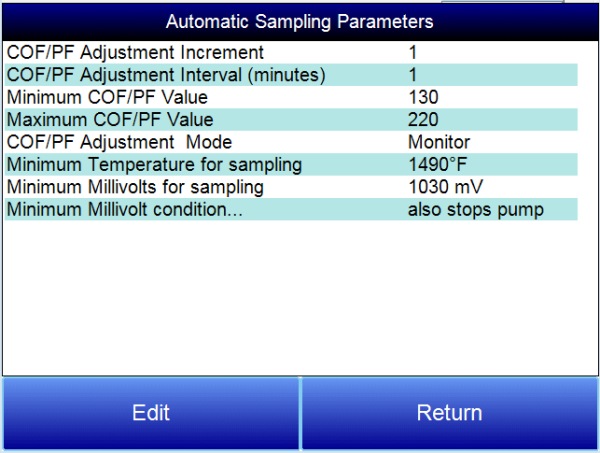
COF/PF Adjustment Increment
When adjustments are made automatically, this value indicates the size of the step that is made when the COF/PF is changed. It is recommended that this number remain low to avoid making sudden changes to the process that could be caused by temporary conditions.
COF/PF Adjustment Interval (minutes)
This indicates the frequency that automatic adjustments are made. We recommend making small changes at a frequent interval instead of making large changes at longer intervals. This will prevent temporary changes in atmosphere from making dramatic adjustments to the COF/PF.
Minimum COF / PF Value
As a safeguard, the COF/PF can be prevented from dropping below a certain point. This point is the Minimum COF/PF value.
Maximum COF / PF Value
The Maximum COF/PF can also be entered as a safeguard.
COF / PF Adjustment Mode
This selection determines if changes to the COF/PF will be made automatically or if the instrument will monitor the conditions without making any changes. When in Monitor mode, a COF/PF will continue to be suggested, but no modifications will be made to the atmosphere controller.
Minimum Temperature for sampling (0 = disabled)
This value is the lowest temperature that the instrument will sample from. When the temperature drops below this value, the COF/PF adjustment will stop and the sample pump will turn off only if the pump is set to “Auto” mode (see the Pump Control section on page 1). To use this feature, the instrument should be communicating with an instrument that can provide real-time temperature data. The purpose of this function is to prevent the instrument from pulling a bad sample, which could potentially damage the sensors. The minimum temperature should always be slightly higher than the lowest possible process temperature.
Minimum Millivolts for sampling (0 = disabled)
This value is the lowest number of millivolts at which sampling will take place. When the number of millivolts drops below this value, the COF/PF adjustment will stop; the sample pump will turn off only if the pump is set to “Auto” mode (see the Pump Control section on page 1) and the Minimum Millivolt Condition is set to “Also stops pump” (see below). To use this feature, the instrument should be communicating with an instrument that can provide real-time probe millivolt data. The purpose of this function is to prevent the instrument from pulling a bad sample, which could potentially damage the sensors. This will prevent adjustments from being made when the proper conditions are not met. The minimum millivolts set point should be slightly higher than the minimum millivoltage that is expected.
Minimum Millivolt condition (0 = disabled)
This determines the behavior of the MGA 6010 when the minimum millivolts value is reached. Two settings are available:
-
Also stops pump. When this setting is selected, the sample pump will be stopped if the pump is set to “Auto” mode (see the Pump Control section on page 1), and COF/PF adjustment will be stopped.
-
Only inhibits adjust and control. When this setting is selected, COF/PF adjustment will be stopped, and the sample pump will be allowed to run.
To use this feature, the instrument should be communicating with an instrument that can provide real-time probe millivolt data. This is another feature that is intended to prevent the analyzer from pulling a bad sample and potentially damaging the sensors.