Tools
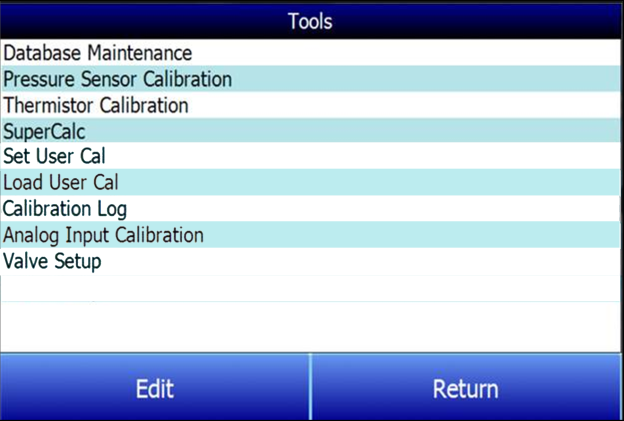
Database Maintenance
To make the information recorded during a Session more valuable, the Sessions database should be populated with relevant information regarding the people who will be using the instrument and the equipment that they will be working on. Taking the time to enter this information will provide additional fields to sort by after the data has been collected in a session.
Maintain Equipment Types
Many of the common types of heat treating equipment have been added into the MGA 6010 as default entries. This screen allows irrelevant items to be removed and additional items to be added.
Maintain Equipment
Each organization has different names for the various pieces of equipment in their shop. Those names should be entered here. Each name needs to be associated with a specific Equipment Type, so that database should be populated first.
Maintain Sessions
The MGA 6010 is designed to delete the oldest files first in the event that the storage capacity has been exceeded. It is also possible to delete old files manually by entering a date on this screen. All files that were made before that date would be permanently deleted. It is important to note that after the data has been downloaded to a computer, a copy is stored on that computer. The data will always be available on the computer even if it has been deleted from the screen.
Maintain Users
The names of all potential users can be entered here. Names can be added and deleted as required.
Compact Database
Periodic database compaction will help make data storage more efficient and allow more data to be stored before it is automatically deleted. Nothing is deleted or lost when this button is pressed, and the only result will be a performance improvement.
Repair Database
Use this option to repair an existing database when and if you suspect there are errors to the existing database.
Pressure Sensor Calibration
The pressure it set at Super Systems for local conditions. For optimal performance, the ambient pressure should be reset at the final destination. This can be done by determining the barometric pressure and the elevation and entering them on this screen. After the two values have been entered, press the Calibrate button and the pressure sensor calibration will be complete.
Thermistor Calibration
This will be set at Super Systems and should not need to be adjusted by the end user. It allows for the sample gas temperature and the ambient temperature inside the instrument to be set. This should only be performed after the instrument has been powered on long enough for it to achieve temperature equilibrium.
SuperCalc
SuperCalc is a proprietary software tool developed by SSI to allow the user to perform different scenarios and view the resulting percent carbon. It allows the user to enter gas percentages, probe information, and temperatures to see the effects of each variable on the calculated percent carbon. The data on this screen is independent of any values that are determined by the MGA 6010, and it is only provided as a reference tool.
Set User Cal / Load User Cal
This feature allows the user to create new factory default calibration settings for the sensor. Instead of reverting to the factory calibration values, it can revert back to different calibration settings. This is accomplished by first setting the user calibration values. At any time after they are set, they can be restored by selecting Load User Cal.
Valve Setup