Electrical Connections
Remove the cover on the electrical enclosure box on the side of the main box. Route the green “S” Type thermocouple through the access hole at the bottom of the box. Route the power wire (110VAC ONLY) in through the same hole, and connect it to the terminal block according to the diagram below. Tighten the wire clamp at the electrical access hole and replace the screw cover to the electrical enclosure box.
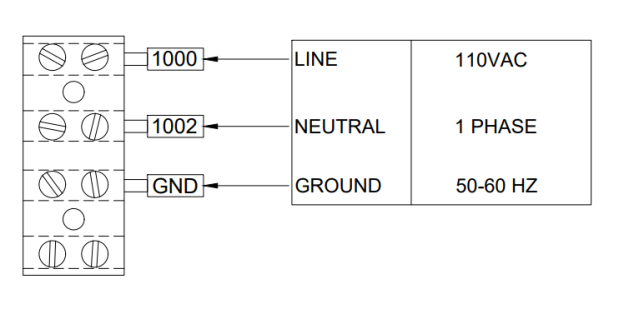
Insert the probe into the coupling at the base of the large box. It is important that the probe is inserted at the correct depth to allow proper heating and prevent damage to the ceramic well inside the unit. There should be between 10.0” and 10.5” between the bottom of the adjustable 1” NPT gland and the end of the probe (see sketch below).
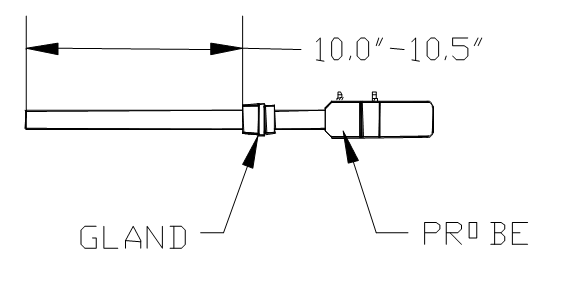
Once the probe has been inserted into the heater, make the necessary electrical connections at the head of the probe. The green thermocouple wire from the electrical enclosure box should be attached to the thermocouple connection at the head of the probe (Positive (+) = Black and Negative (-) = Red).
This unit has been pre-configured and tested prior to shipment. To maximize the accuracy and longevity of the HP2000, it is recommended that the unit be operated at 1500°F. This set point has pre-configured in the settings that have already been entered into the controller prior to shipment.