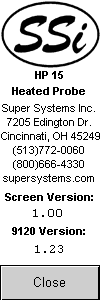SSi Information Screen

On any screen where the Super Systems Inc logo is visible, the user will be able to display the information screen for the HP 15. Press the logo to display the screen. The information screen will display the Super Systems Inc address and contact information, as well as the screen version and the firmware version of the 9120. The user can close out the screen either by pressing the Super Systems Inc logo again, or by pressing the Close button.