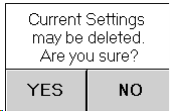PVT Type
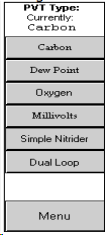
This screen will allow the user to set the PVT type. The currently selected PVT type will be listed at the top of the screen. Press the Carbon button to set the PVT type to Carbon. Press the Dew Point button to set the PVT type to Dew Point. Press the Oxygen button to set the PVT type to Oxygen. Press the Millivolts button to set the PVT type to Millivolts. Press the Simple Nitrider button to set the PVT type to Simple Nitriding. Press the Dual Loop button to set the PVT type to Dual Loop. Since changing the PVT type will set default values for that type, certain settings may be lost. When the PVT type is changed, the user will have to confirm the changes. Pressing the Yes button will change the PVT type, and pressing the No button will not change the PVT type. The Menu button will return the user to the configuration menu.