Loop PID Settings – Page 2
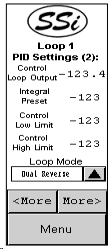
From this screen, the user can modify the control loop output, integral preset, control low limit, control high limit, and the loop mode. To edit the control loop output, integral preset, control low limit, or the control high limit, press the value and enter the new value from the numeric keypad that is displayed. The currently selected loop mode will be displayed in the box. To change the loop mode, press the up arrow next to the displayed mode. This will display the available modes in the form of buttons:
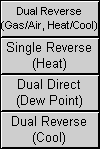
Dual Reverse (Gas/Air, Heat/Cool)
Single Reverse (Heat)
Dual Direct (Dew Point)
Dual Reverse (Cool)
Press the button for the desired mode. The <More button will display Page 1 of the PID Settings menu. The More> button will display Page 3 of the PID Settings menu. The Menu button will display the PID Settings menu.