CO Factor
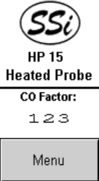
The COF factor allows you to make adjustments that will allow the controller to match the results obtained when measuring shim stock. If the controller set point and the process variable are the same, but you are not attaining the desired surface Carbon, you can make the adjustment with the CO Factor to increase the amount of surface Carbon available to the parts. If you lower the CO factor, it immediately lowers the % Carbon process variable. This will cause the controller to add more enriching gas--- raising the process variable until once again the process variable and the set point match. Conversely, raising the CO Factor will cause the process variable to read higher, shutting down the enriching gas solenoid (possibly turning on the air dilution solenoid) causing the % Carbon process variable to begin to lower (NOT ADDING ENRICHING GAS) until the set point and process variable match. To change the CO Factor, enter the new factor and press the ENT button. Pressing the ESC button will not set the new CO Factor. Note: when the ESC button is pressed, the display will show a 0; however, this is just for display purposes. The CO Factor will not be set to 0.