Set Points
Two setpoints are initially displayed on the screen: Loop 1 and Alarm.

To change the temperature setpoint or the alarm setpoint, touch the setpoint value, which will display the numeric keypad.
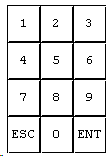
Enter the new setpoint value and press the ENT button to set the setpoint. Press the ESC button to cancel the change.
The Remote Setpoint Setup button will display the Remote Setpoint screen, which will allow the user to set up a remote setpoint for Loop 2, which is generally the temperature loop.

There are six buttons to choose from for a remote setpoint: None, Slave 1 PV, Slave 2 PV, Slave 1 SP, Slave 2 SP, or Input 3 Value. Pressing the desired button will set the setpoint to the specified source. When None is pressed, the setpoint that was set from the previous screen will be used. To change the hysteresis, click on the Hysteresis button and enter the new hysteresis value from the numeric keypad. The More >>> button will allow the user to set the setpoint for the selected PVT (Dew point, Carbon, Oxygen, or millivolts). The <<< More button will return the user to the previous screen. The Menu button will return the user to the main menu.