Loop PID Settings – Page 4
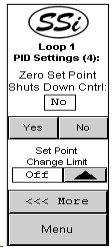
From this screen, the user can modify the zero setpoint shuts down control value, as well as the set point change limit value. Whether or not a zero setpoint shuts down control will be displayed above the Yes/No buttons. To allow a zero setpoint to shut down control, press the Yes button. To not allow a zero setpoint to shut down control, press the No button. The current setpoint change limit is displayed in the box. To change the setpoint change limit, press the up arrow next to the displayed value. This will display eight buttons that will allow the user to change the setpoint change limit:
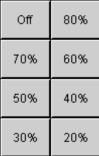
Off
80 %
70 %
60 %
50 %
40 %
30 %
20 %
Press the button for the desired setpoint change limit. The <<< More button will display Page 3 of the PID Settings menu. The Menu button will display the PID Settings menu.