Initial Screen
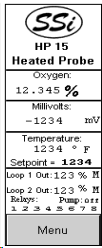
The first screen to be displayed when the HP is powered up is the initial screen, which will display a combination of: Oxygen, Carbon, millivolts, dew point, temperature, setpoint, percent output, relay status, and pump status depending on the selected process variable type.
The first section below the Super Systems Inc logo will display the process variable type (PVT). The PVT can be: Oxygen, Carbon, Dewpoint, or millivolts. See the section Configuration Menu ® PVT Type for more information on how to change the PVT type.
The second section (Millivolts:) will display the probe’s current millivolt value.
The third section will display the probe’s current temperature, as well as the current setpoint. See the section Set Points for more information on how to change the setpoints.
The last section will display the Loop 1 and Loop 2 output percentages. An A or an M will be displayed next to the output percentage to let the user know if Loop 1 or Loop 2 is in automatic (A) or manual (M) mode. The “Pump” area will let the user know if the pump status is on or off. The “Relays” area, which is directly above the Menu button, will display the energized relays. The number corresponds to the relay in the panel. If a number is displayed, then that specific relay in the panel is energized. If a number is not displayed, then that specific relay in the panel is not energized.
The Menu button will display the main menu.