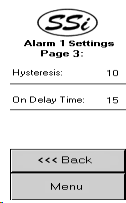Alarm Settings – Page 3
This screen will allow the user to set the hysteresis and the on delay time for the alarm. To set the hysteresis, press the value and enter the new hysteresis value from the calculator. To set the On delay time, press the value and enter the new On delay time from the calculator. Pressing the <<<Back button will display page 2 of the Alarm Settings menu. Pressing the Menu button will display the Alarms menu.