Unit doesn’t power up:
Verify that the unit has power. Open the case by releasing the latches on the top and bottom corners of the right side of the enclosure (Figure 8). Open the enclosure and locate the wiring terminal (Figure 9). With a voltmeter set to AC Voltage, Ṽ, verify that there is 110/120 VAC on terminals 1000 and 1002 (Figure 10). Wire 1000 is considered to be the “hot” wire and wire 1002 should be the neutral in the circuit.
If there is no voltage on these wires, there is no outside power to the DPC2530. If there is power to these wires, verify that the 2 amp circuit breaker is not tripped. Reset the breaker, which should supply power to the analyzer.

Figure 8
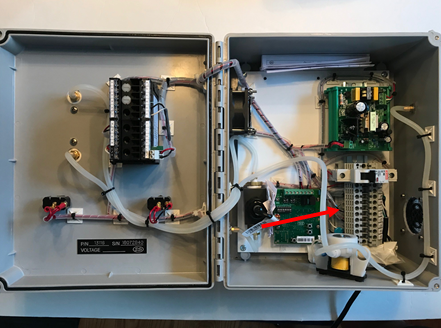
Figure 9
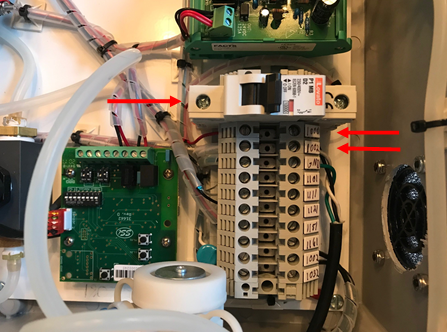
Figure 10
Verify that the 24VDC power supply is supplying power. With a voltmeter set to DC Voltage,  , verify that there is 24VDC coming from the power supply (Figure 11). Place the two leads of the voltmeter on the output terminals (wires 1230 and 1240) of the 24VDC power supply. The position of the voltmeter leads will affect the reading showing either a positive or negative voltage reading. The meter should indicate approximately 24 VDC of power coming from the DC voltage power supply. If there is 24VDC power, but still no signal from the Simple Dew analyzer, contact SSi directly at (513) 772-0060 for additional troubleshooting tips.
, verify that there is 24VDC coming from the power supply (Figure 11). Place the two leads of the voltmeter on the output terminals (wires 1230 and 1240) of the 24VDC power supply. The position of the voltmeter leads will affect the reading showing either a positive or negative voltage reading. The meter should indicate approximately 24 VDC of power coming from the DC voltage power supply. If there is 24VDC power, but still no signal from the Simple Dew analyzer, contact SSi directly at (513) 772-0060 for additional troubleshooting tips.
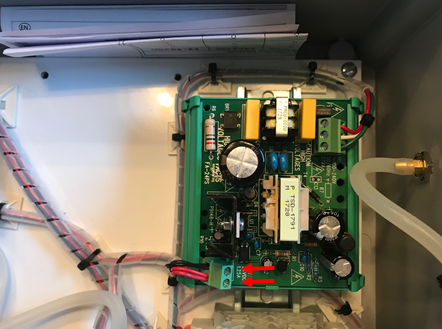
Figure 11