Drying out the DPC2530:
Option 1:
The easiest way to remove moisture is to flow dry compressed air*, nitrogen, or argon through the analyzer, until the dew point reading drops and stabilizes. This can take up to two days depending on the amount of moisture in the sampling lines and analyzer.
*Dry compressed air is compressed air produced by a facility air compressor that has flowed through a desiccant or refrigerated air dryer with a dew point of 40°F (4°C) or less.
Disassemble the sampling line filter to determine if the element is saturated with moisture (Figure 20). Replace the element if it contains moisture as leaving it in the sampling line will increase the drying time significantly.

Figure 20
Connect a dry gas source to the sampling line of the DPC2530. Verify that the pressure is low (less than 2 psi) to prevent damage to the dew point sensor. Adjust flow through the DPC2530 to 1.5 to 2 cfh of flow indicated by the flow meter on the front of the unit. Allow gas to flow through the unit and monitor the dew point reading from the sensor. As the sample line and sensor dry out, the dew point reading should drop and stabilize.
Option 2:
Moisture can be removed from the sampling line much more quickly if the lines are disconnected and blown out with dry compressed air, nitrogen, or argon. Below are steps to remove moisture with that method.
Isolate the sampling line from the atmosphere gas source to the DPC2530 sample line inlet at the filter by disconnecting it on both ends. Higher pressures can be used for this process as long as the lines have been disconnected at both ends and no sensing equipment is exposed to the high pressure gas. Blow gas through the sampling line for as long as it takes to remove any visible moisture from the line. Reconnect the line at both ends.

Figure 21
Open the filter housing and wipe out the bowl removing any moisture. Assess the filter element and replace it if there is any sign of moisture present in that element. Reassemble the filter.
Open the front door of the DPC2530 and disconnect the tubing at the filter outlet. Disconnect the tubing to the Sampling Pump inlet. This should isolate the section of tubing between the filter and pump. Blow gas through the tubing for as long as it takes to remove any visible moisture from the line. Reconnect the tubing at both ends.
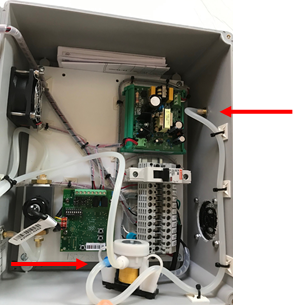
Figure 22
Disconnect the tubing from the Sampling Pump outlet. Disconnect the tubing from the bottom of the Sampling Gas Flow Meter. This should isolate the section of tubing between the pump and flow meter. Blow gas through the tubing for as long as it takes to remove any visible moisture from the line. Reconnect the tubing at both ends.
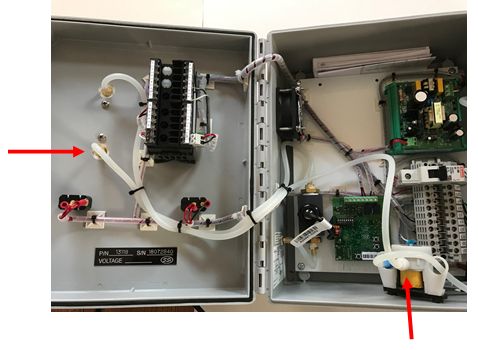
Figure 23
Visually inspect the flow meter for signs of moisture in the flow tube where the black float is located. If necessary, blow dry gas through the flow meter, until all of the moisture is removed. Reconnect the tubing.
Disconnect the tubing from the top of the Sampling Gas Flow Meter. Disconnect the tubing from the top of the dew point element housing. This should isolate the section of tubing between the flow meter and element housing. Blow gas through the tubing for as long as it takes to remove any visible moisture from the line. Reconnect the tubing at both ends.
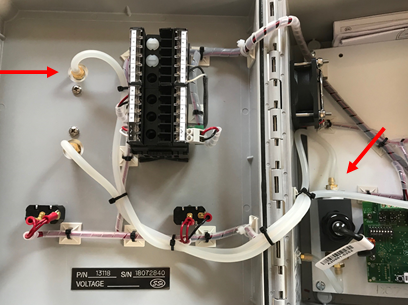
Figure 24
Remove the dew point element from its housing by loosening the compression nut. Visually inspect the element for any signs of moisture. If there is any moisture on the element, low pressure gas must be flowed past the element, until the element is dry. DO NOT ATTEMPT TO REMOVE THE MOISTURE FROM THE ELEMENT WITH A CLOTH OR COMPRESSED AIR AS THIS CAN PERMANENTLY DAMAGE THE ELEMENT. With the element out of its housing, disconnect the tubing on both ends and blow gas through the housing, until all of the moisture has been removed. A dry cloth or paper towel can also be used to remove moisture from inside the housing. Reconnect the tubing and reinstall the dew point element.



Figure 25
Disconnect the tubing from the bottom of the dew point element housing and the sample gas outlet. Blow out the tubing to remove the moisture. Reconnect the tubing.

Figure 26
To test if it is operating properly, sample the outside air and verify the ambient dew point against a web-based weather station that will report the ambient dew point for your area. If the displayed reading is within three degrees (3°) of the reported dew point when the instrument is taken outside, then all of the moisture has probably been successfully removed. The wet filter and sample tubing can be re-attached after they have been completely dried out. The filter element will regain all of its original filtering properties after it has dried out.
To prevent the possibility of moisture damaging the instrument, be sure that the measured dew point is below ambient levels before it is stored. If necessary, dry compressed air, nitrogen, or argon can be used to purge the instrument after use.