Dew point reading shows 80°F and never drops:
The upper range of the sensor is +80°F. If that value is displayed, it likely indicates the presence of moisture in the sample tubing or on the dew point sensor tip. If this moisture is not removed, it will cause the sensor tip to corrode and will eventually require the sensor to be replaced.
First, check the dew point sensor tip for obvious signs of moisture, corrosion, and/or damage causing high readings. Remove power from the DP2530. Make sure that it is not plugged into a power source and that the POWER switch is off. Open the enclosure and locate the dew point sensor (Figure 12).
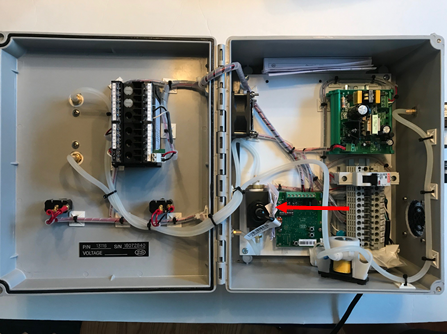
Figure 12
Loosen the black plastic compression fitting that holds the dew point sensor (Figure 13).

Figure 13
Pull out the sensor and visually inspect it for visible moisture. Older units use a sensor shown in Figures 14 and 15. New units use a sensor shown in Figure 16. The older sensor has a plastic protective end that can be unthreaded and removed for a more close examination. Removing the protective end exposes a mirror and wire leads around it. The newer sensor has an aluminum protective cover that cannot be removed. Look for signs of visible moisture on the sensor or any other signs of contamination due to prolonged exposure to moisture.



Figure 14 Figure 15 Figure 16
Some examples of sensor damage due to prolonged exposure to excessive moisture on an older model sensor are shown below (Figures 17 – 19).



Figure 17 Figure 18 Figure 19
Water droplets present on the mirror indicate that the sensor has been exposed to excessive moisture at some point. That moisture needs to be removed. DO NOT ATTEMPT TO REMOVE THE MOISTURE FROM THE SENSOR WITH A CLOTH OR COMPRESSED AIR AS THIS CAN PERMANENTLY DAMAGE THE SENSOR. There are a few ways to remove the moisture from the sampling lines and DP2530. The method used will depend on how much time the user can afford to be without measurements from the DP2530 analyzer.
When reinstalling, the sensor can be inserted completely until contact is made with the back of the housing.