Range Setups
The Range Setups menu option will allow the user to view/modify the selected input ranges for each of the three inputs on a board. The user will also be able to view/modify the input linearization for each input per board. There are a maximum of sixteen boards.
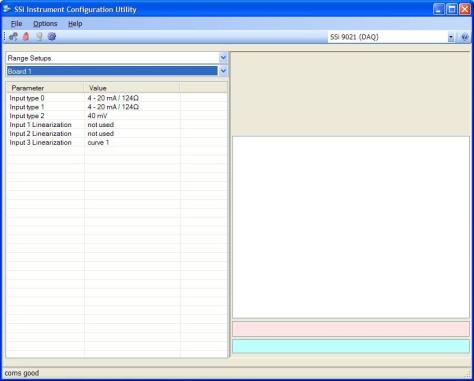
The Input Type can be one of the following:
B T
C 2.5 V
E 1.25 V
J 160 mV
K 80 mV
N 40 mV
NNM 20 mV
R 4-20 mA/124W
S 4-20 mA/62W
The Input Linearization can be one of the following:
Not Used
Curve 1
Curve 2
Curve 3
Curve 4
Curve 5
Curve 6
Curve 7
The “Input linearization” field is where the user can apply a specific curve, created with the menu option Custom Curves, to the input. To apply the curve, select the applicable curve, 1 through 7, from the drop-down list for the selected input.