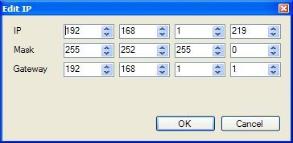Communication Setup
The Communication Setup menu option will allow the user to set up the communications parameters for the DAQ.
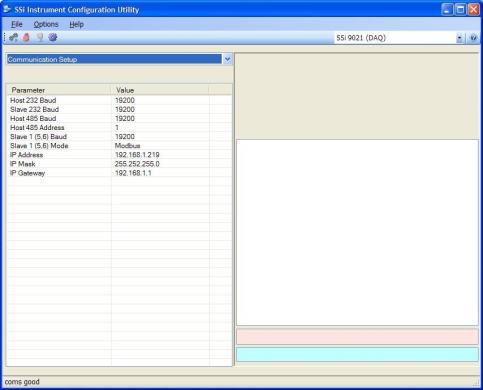
Host 232 Baud
This option will allow the user to set the Host 232 baud rate. The options are:
1200 2400 115200
4800 9600
14400 19200
28800 38400
57600 76800
Aux 232 Baud
This option will allow the user to set the Aux 232 baud rate. The options are:
1200 19200 115200
2400 28800
4800 38400
9600 57600
14400 76800
Host 485 Baud
This option will allow the user to set the Host 485 baud rate. The options are:
1200 19200 115200
2400 28800
4800 38400
9600 57600
14400 76800
Host 485 Address
This option will allow the user to set the Host 485 address. The range is 1 through 249.
Aux 1 (5,6) Baud
This option will allow the user to set the Aux 1 baud rate. The options are:
1200 19200 115200
2400 28800
4800 38400
9600 57600
14400 76800
IP Address/IP Mask/IP Gateway
These options will allow the user to change the various IP addresses of the DAQ. Contact Super Systems Inc at 513-772-0060 or your IT department for help in changing any of these addresses. Note: Once the IP address has been changed, communications with the DAQ will be lost until the correct IP address is entered on the System Management screen (Step 3: Configure Configurator 2.0 on the local computer section above). Clicking on any of these options will allow the user to change all of the options at once.