Set Nominals
Nominals are calibration constants used in the process of converting raw analog data to voltage values. The Set Nominals menu provides the ability to reset calibration constants for all inputs, or for a specified set of inputs, to default values.
A user may decide to use this feature if, for example, temperature readings from the SDS are deemed to be outside a certain acceptable range and subsequent calibrations are not successful. When the calibration constants are reset, the device is placed in an uncalibrated state and will require recalibration. If recalibration does not result in temperature readings that are within an acceptable range, it is likely that the SDS has experienced hardware damage and will need to be shipped to Super Systems Inc. for repair.
The Set Nominals screen is shown in Figure 50 - Set Nominals. To reset all nominals, simply select the checkbox labeled “All” and then press the Set Nominals button.
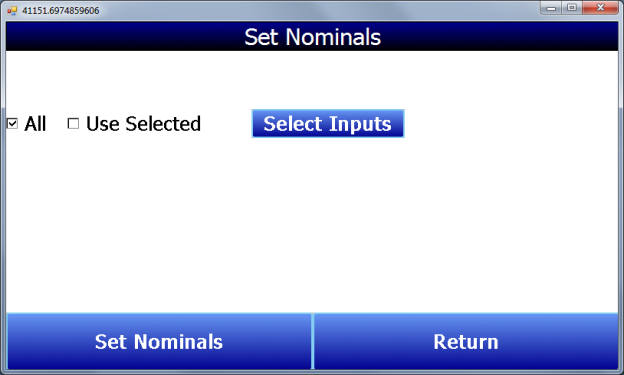
To reset nominals for specific inputs, first select the checkbox labeled “Use Selected” and then press the Select Inputs button. The Select Inputs screen will appear. Select each input for which you would like to reset the nominals, and then press Select Highlighted for each one. Note that you may enter a range of inputs using the “Select Range” feature. These screens are shown in Figure 51 - Use Selected Inputs in Set Nominals Screen. Once you have selected the specific inputs for which you want to reset nominals, press Return and then press Set Nominals on the Set Nominals screen.
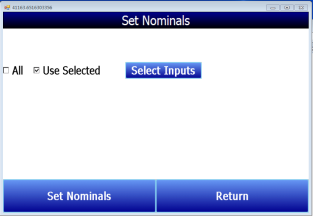
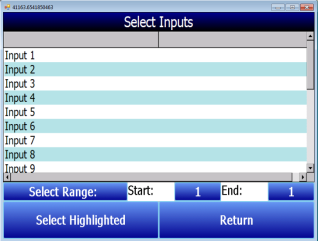
Figure 51 - Use Selected Inputs in Set Nominals Screen
IMPORTANT: Avoid setting nominals without first contacting Super Systems Inc. Technical Support (513-772-0060).