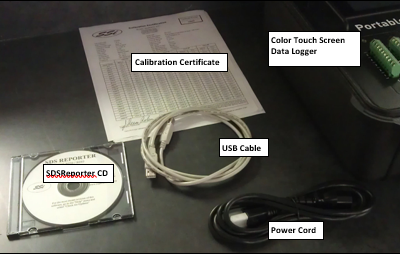Unpacking the Color SDS Data Logger
When you receive the Color SDS Data Logger, it will arrive in a box similar to the one shown below.

Typical Box in Which Color Touch Screen Data Logger is Shipped
When the shipment arrives, move the box to a sturdy, elevated location (such as a table that can support the weight of the data logger) with a working electrical outlet nearby and sufficient room in which to work. When moving the box, employ proper safety precautions in order to avoid personal injury.
Once the box containing the data logger has been placed on a sturdy work surface, you may begin removal of the data logger from the box. First, using a utility knife or other appropriate cutting instrument, cut the tape on top of the box. Then turn the box on its side and pull the box flaps back, ensuring that there is enough clearance on the work surface that the data logger will fit, with minimal risk of falling.

Removing Data Logger from Box
Carefully remove the data logger and other contents from the box. Place the data logger flat on the table, and set the box aside. The contents should include items shown in the picture below.