Edit Offsets
The Edit Offsets option will change the offset for each thermocouple. Press the blue number button next to Select Input and enter the appropriate channel number. Press OK. Then enter the Offset Value and press OK.
NOTE: These offsets should be used to address the calibration report parameters to correct for a known deviation by individual channel at a specific temperature OR to compensate for an individual thermocouple wire for each channel. All offsets that are used can be displayed on the final report using the reporting tags.
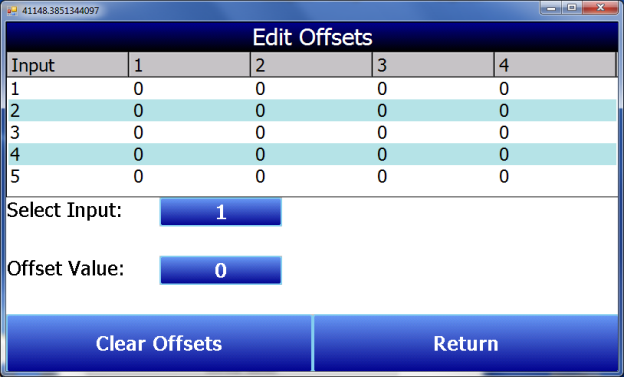
Figure 36 - Edit Offsets