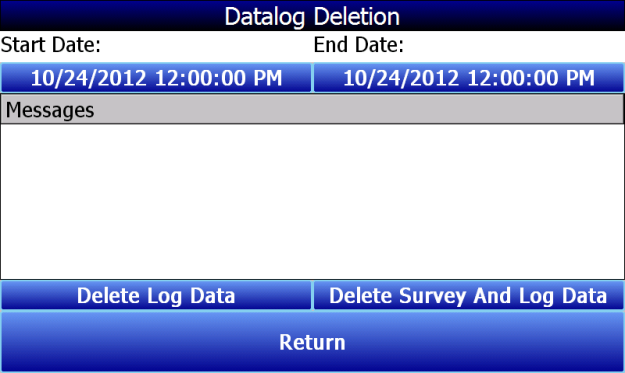Datalog Deletion
The Color SDS Data Logger includes an option to delete log data files and survey data files. This option is useful when these data files are no longer needed or when removing them would free up space on a storage card nearing its full capacity. The Datalog Deletion screen (Figure 43 - Datalog Deletion Screen) allows you to change the date and time range of the files that will be deleted (Start Date and End Date). The Delete Log Data button will cause only the log data files to be removed, while the Delete Survey and Log Data button will delete both the survey data and log data files.