Main
The Main menu option will open the main status screen (pictured in Figure 30). From this screen, you can see Carbon Potential data and coil temperature for a properly attached wire coil.
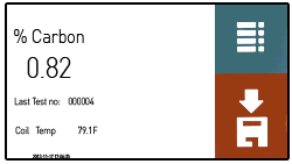
Figure 30 - Main Status Screen
If no coil is detected, or if the Carbon Potential cannot be calculated, the % Carbon will be displayed as “NS” (“No Sample”).
The main status screen will be used during a typical coil testing procedure. Refer to the Testing Procedure section for further details on this process.