Filter
The Filter window (Figure 60) is used to set conditions for determining what data is displayed on the main screen and what data is not displayed.
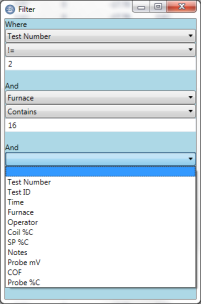
Figure 60 - Filter options window
The following operators are used in evaluating conditions:
|
Operator |
Meaning |
|
== |
Is equal to |
|
!= |
Is NOT equal to |
|
< |
Is less than |
|
> |
Is greater than |
|
<= |
Is less than or equal to |
|
>= |
Is greater than or equal to |
Table 5 - Operators used in Filter window and their meanings