Load T/C Configuration
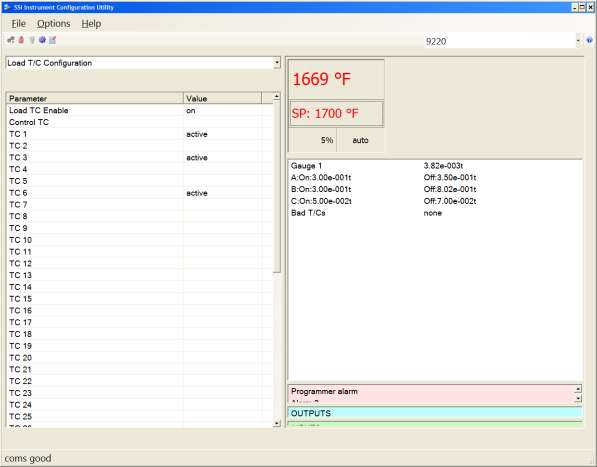
Configuration of any analog input device must be completed under this menu item.
Load TC Enable:
This value will manually toggle between on, on + alarms, and off.
On – T/C Enabled
On + Alarms – T/C Enabled, Programmer alarm114 provided if out of band (Default wait limits)
Off – T/C not enabled
Control TC:
This value allows the user to set the TC to be part of the group of Load TCs that can hold the program if it is out of band. The values are active or not active, shown as blank.
TC 1 – 27, 31:
This value allows the user to manually turn the T/C from active to not active, shown as blank, to be part of the group of TCs that can hold the program if it’s out of band. These TCs will be compared to the Control TC. If a TC is enabled and goes out of band in a recipe, the recipe will stop.
Analog Input 1-3
Analog inputs 1-3 can also be used to compare against the control TC. However, Analog input 1 is setup as the Control TC, so it cannot be compared to itself.
Load TC Alarm ON Delay:
This is the amount of time the alarm will delay before turning on if there is a load TC out of band with the Control TC. The range is 0 to 500, measured in seconds.
SP bump maximum step change
SP bump max total change
SP bump change time (sec)
The SP bump feature will make adjustments to the control set point with the goal of bringing all Load TCs into band.. It can bump the setpoint higher or lower. The SP bump maximum step change is the maximum interval of degrees that the controller will adjust the setpoint. SP bump max total change is the combined total number of degrees that the controller will adjust the setpoint. SP bump change time (sec) is the interval of time in seconds between checks to determine the status of the TCs (whether or not they are in band).
Minimum Load T/Cs for guarantee
This feature sets a minimum number of Load TCs required to be within band for a guaranteed soak to be evaluated as true. For example, if this value is set to 4, and 6 Load TCs are enabled, the controller will begin counting as soon as 4 Load TCs are within band. If the value is set to 0, this feature is disabled. NOTE: Typically, the Control TC would be disabled to prevent undesired results.
Fail guarantee on active T/C bad coms
This feature prevents the soak timer from running when the instrument cannot communicate with the analog input card connected to the Load TCs. As soon as communications are established and the minimum number of Load TCs (set using the Minimum Load T/Cs for Guarantee feature described above) are within band, the soak timer and guaranteed soak will run.