Event Hold/Reset
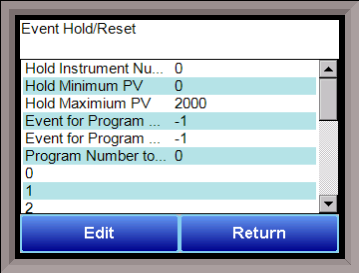
The Event Hold/Reset menu option provides the user manual control of actual event outputs. This is useful when testing wiring and field devices.
Hold Instrument Number
Clicking on this value will display an input box from which the user can select a new value. The range is 0 to 25. This input event will place the recipe into a Hold.
Hold Minimum PV
Clicking on this value will display an input box from which the user can select a new value. The range is -32768 to 32767. This is the minimum temperature or vacuum necessary for the Hold Instrument Number feature to place the recipe into a Hold. If the actual value is greater than the entered value, it will allow it to be put into a hold.
Hold Maximum PV
Clicking on this value will display an input box from which the user can select a new value. The range is -32768 to 32767. This is the maximum temperature or vacuum necessary for the Hold Instrument Number feature to place the recipe into a Hold. If the actual value is less than the entered value, it will allow it to be put into a hold.
Event for Program Run
Clicking on this value will display an input box from which the user can select a new value. The range is –1 (Disable) to 15. This event input will start the recipe defined in the “Program Number to Run”.
Event for Program Reset
Clicking on this value will display an input box from which the user can select a new value. The range is –1 (Disable) to 15. This event input will reset the recipe that is currently running if the Recipe Hold Output is configured and active.
Program Number to Run
This is the recipe number to run. The range is: 0 – 300. This is the recipe number that will run when the Input Event, as specified in the “Event for Program Run”, turns on.
Event 0 Through Event 15
An event is an input or output variable. The input box for these events has two drop-down lists. The top list contains active and inactive, and the bottom list contains closed and open. When this setting is “active”, the controller will monitor for that event; when it is “inactive”, the controller will not monitor for that event. When this setting is set to Closed, that means the recipe will be held when the event is closed (on). When this setting is set to Open, that means the recipe will held when the event is open (off). This makes for the following combinations:
-
Active Closed: Event is monitored by controller; recipe is held when event is happening.
-
Active Open: Event is monitored by controller; recipe is held when event is not happening.
-
Inactive: The event is not monitored by controller (Closed and Open have no bearing on an Inactive setting).
The Return button will return the user to the menu screen.