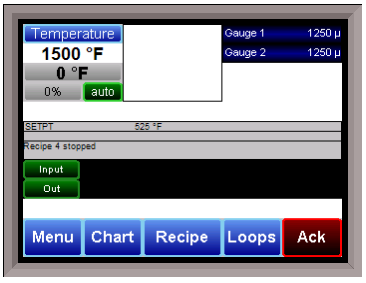
Default Status Screen
The Status Display shows the vacuum and temperature controller information as well as any auxiliary analog inputs, the status of the timer, and an overview of the programmer. There are five active buttons on the Status Display: Menu, Chart, Recipe, Loops, and Ack.
-
The Menu button will display the configuration menu.
-
The Chart button will display the video recorder screen. Use of the Chart Display is explained below.
-
The Recipe button will switch to the Program Display. This is a companion display to the status screen and is described below.
-
The Loops button will display the main control loop, Temperature, as well as the timer status and any auxiliary analog inputs.
-
The Ack (Alarm Acknowledge) button is used to acknowledge an alarm. The alarm message is displayed directly under the recipe display. This is only present when an alarm is going off.
The screen also displays the temperature and pressure information.