Vacuum Gauge Setup
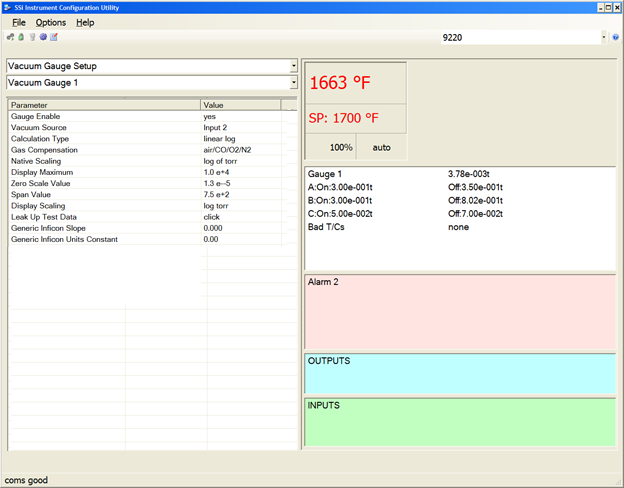
The Vacuum Gauge Setup menu option allows the users the ability to set up four different vacuum gauges, which can be selected from the lower drop-down list.
Gauge Enable:
This value will enable or disable the selected gauge. The options are either No or Yes.
Vacuum Source:
This value will allow the user to select the source of the gauge. The options are: Input 1 – Input 3, Televac Gauge 1 – Televac Gauge 4.
Calculation Type:
This option sets the calculation type for the vacuum gauge which will control how the 9220 interprets the signal from the vacuum gauge. Most standard vacuum gauges are included in the drop down menu. However, if the gauge you are using is not included, the drop down menu includes the option of using a custom curve. See the section on Curve Entry in the Touch Screen section for more details on how to use this feature.
Gas Compensation:
This value will allow the user to select the type of gas compensation for the gauge. The options are: air/CO/O2/N2, Helium, Neon, Argon, Krypton, Xeon, H2, CO2, Water Vapor, or Freon 12.
Native Scaling:
This value will set the native scaling for the gauge. The options are: torr, microns, millibars, bars, pascals, kilopascals, or log of torr.
Display Maximum:
This value will set the maximum display value for the gauge. Clicking on this value will display an input box for the user to set the new maximum.
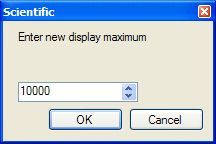
The left number box has a range of –10.00 to 10.00, and the right number box has a range of –31 to 31.
Zero Scale Value:
This value will set the zero scale value for the gauge. Clicking on this value will display an input box for the user to enter the zero scale value that is identical to the input box from the “Display Maximum” menu description.
Span Value:
This value will set the span value for the gauge. Clicking on this value will display an input box for the user to enter the span value that is identical to the input box from the “Display Maximum” menu description.
Display Scaling:
This value will set the scaling for the display. The list of options is: log torr, torr, microns, millibars, or pascals.
Leak Up Test Data:
Clicking the “click” button for this option will open a new window showing stored Leak Up Test Data associated with the currently selected gauge.
Generic Inficon Slope and
Generic Inficon Units Constant:
These values are specific to Inficon gauges. Consult Inficon product documentation for more details.