Load TC/Auxiliary Analog Input
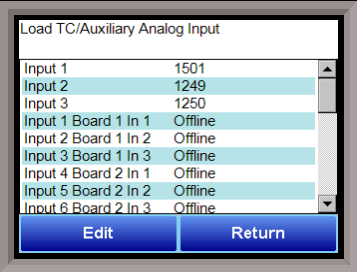
The Load TC/Auxiliary Analog Input screen will show the values for the load TCs and the auxiliary analog inputs. These values are display-only, and cannot be modified from this screen. The Return button will return the user to the menu screen. To change the load TC/Auxiliary Analog Inputs, select the Aux Analog Input Setup in the menu list.