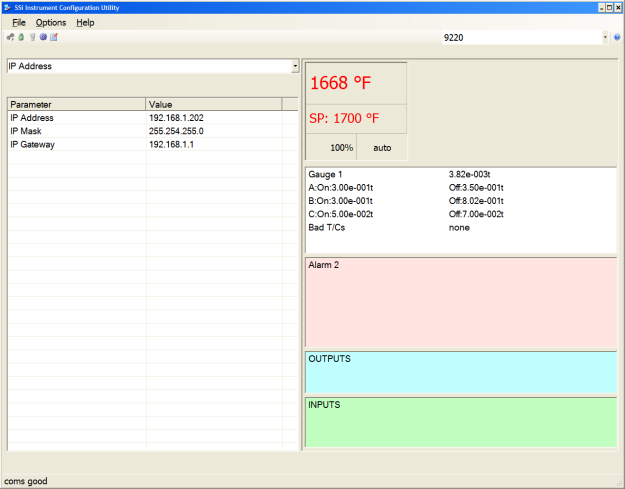IP Address
The IP Address menu item is a display of the current IP Address, IP Address Mask, and the IP Address Gateway of the controller.
This page allows the user to change the IP Address, IP Address Mask, and IP Address Gateway for the instrument. Modification of the screen should not be done if an existing SuperDATA or data collection system is in use. In certain applications, IP Addresses are assigned to specific equipment. Improper changes may results in a loss of data to SuperDATA (or equivalent). Contact Super Systems with any questions. Clicking on any of the values will bring up an input box that will allow the user to edit all of the values. The range is 0 to 255. NOTE: If the IP address of the controller is changed, then Configurator will no longer be able to communicate to the controller unit until the IP address for Configurator to instrument has been changed in the System Settings menu option ( ). Once the IP address has been changed to the new value using this menu option, if the device is configured to communicate to Configurator 2.0 using the “Ethernet” connection, the communications will show as “bad comms” in the lower left corner of the application window until the device IP address has also been revised in the device Settings – Manage Controllers tab.
). Once the IP address has been changed to the new value using this menu option, if the device is configured to communicate to Configurator 2.0 using the “Ethernet” connection, the communications will show as “bad comms” in the lower left corner of the application window until the device IP address has also been revised in the device Settings – Manage Controllers tab.