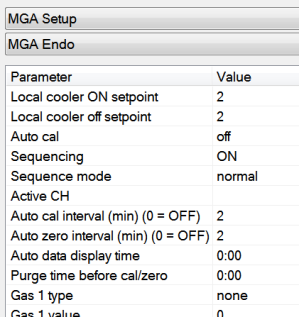MGA Setup
The MGA Setup menu provides options for interfacing the 9215 controller with a multi-gas analyzer (MGA) from SSi.
|
|
MGA Endo / MGA Furnace This setting is changed in a drop-down menu at the top of the screen. When MGA Endo is selected, the controller assumes that the MGA is connected to the endo gas going into the furnace. When MGA Furnace is selected, the MGA assumes that the MGA is connected to the exhaust gas leaving the furnace.
Local cooler ON setpoint / Local cooler off setpoint When the internal temperature of the MGA reaches the ON setpoint, the cooler will be turned on. When the temperature drops below the OFF setpoint, the cooler will be turned off.
Auto cal This option sets whether the auto calibration feature is ON or OFF.
|
Auto cal interval
The amount of time (in minutes) between auto span calibrations.
Auto zero interval
The amount of time (in minutes) between auto zero calibrations.
Auto data display time
When an auto zero or auto span is finished, the MGA display will show results for this amount of time.
Purge time before cal/zero
This time is to make sure the zero or span gas has completely filled the MGA cell before performing the zero or span.
Gas 1 – 6 Information: Type, Value, Full Scale, Display Decimal Place, Source Decimal Place, and Units
The MGA can measure and display information for up to six gases on its screen.
-
Type is the gas type for which information is being displayed as gas 1, 2, 3, 4, 5, or 6 (CO, CO2, CH4, etc.).
-
Value is the gas reading.
-
Full scale is the full scale range for the gas.
-
Display Decimal Place indicates how many decimal places will be displayed.
-
Source Decimal Place indicates the resolution of the actual source measurement.
-
Units identifies the unit of measurement (usually percent).