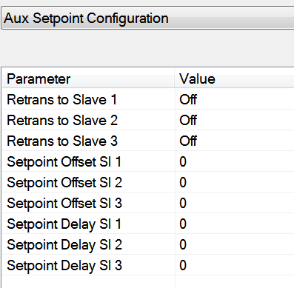Aux Setpoint Configuration
|
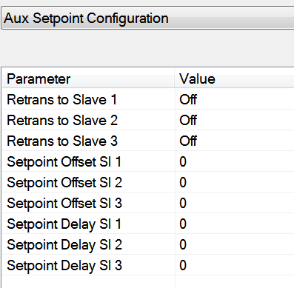
|
See the menu option Port Setup Warning: Changes to this screen should not be made without consulting SSi at 513-772-0060. This screen will show the Ethernet and RS-232/RS-485 communications information for the 9215 controller. Note about ADAM module support: Communications with ADAM analog input modules manufactured by Advantech are not supported as of 9215 firmware revision 2.34. To determine the firmware version of your 9215 instrument, use the About option in the main menu. Host 232 BaudThis will set the baud rate for RS-232 communications. This is necessary if the Touchscreen will be communicating through the Com ports. The list of options is:1200 14400 57600 4608002400 19200 76800 9216004800 28800 1152009600 38400 230400 Host 232 ModeThis will set the mode for RS-232 communications. This is necessary if the Touchscreen will be communicating through the Com ports. The list of options is:Modbus/no PLCModbus master/PLC Host 485 (3,4) BaudThis will set the baud rate for RS-485 communications. This is necessary if the Touchscreen will be communicating through the Com ports. The list of options is:1200 14400 57600 4608002400 19200 76800 9216004800 28800 1152009600 38400 230400 Host 485 (3,4) ModeThis will set the mode for RS-485 communications. This is necessary if the Touchscreen will be communicating through the Com ports. This setting is fixed at Modbus. Host 485 AddressThis will set the address for RS-485 communications. This is necessary if the Touchscreen will be communicating through the Com ports. The range is 1 – 247.Client 1 485 (5,6) BaudThis will set the baud rate for Client 1 communications. The list of options is:1200 14400 57600 4608002400 19200 76800 9216004800 28800 1152009600 38400 230400 Client 1 485 (5,6) BitsThis will set the data bits, parity, and stop bits (in that order). The list of options is:8, none, 18, odd, 18, even, 18, none, 2 Client 1 485 (5,6) ModeThis will set the mode for Client 1 communications. This list of options is:ModbusYokogawaModbus Host Client 2 485 (22,23) BaudThis will set the baud rate for Client 2 communications. The list of options is:1200 14400 57600 4608002400 19200 76800 9216004800 28800 1152009600 38400 230400 Client 2 485 (22,23) BitsThis will set the data bits, parity, and stop bits (in that order). The list of options is:8, none, 18, odd, 18, even, 18, none, 2 232-2 Port BaudThis will set the baud rate for RS-232 communications. This is necessary if the Touchscreen will be communicating through the Com ports. The list of options is:1200 14400 57600 4608002400 19200 76800 9216004800 28800 1152009600 38400 230400 PLC TypeThe list of options is:Micrologix ModbusMCMmodule ModbusDF1 PLC5DF1 SlikPassive
for configuration prior to using Aux Setpoint Configuration. Aux Set Point Configuration is an automatic set point retransmission with a corresponding custom offset and delay to one or more of the first 3 configured Client instruments. The delay is in minutes and is only active when the set point is dropped. This feature would most commonly be used to keep the alarm set point of an overtemp tracking the furnace's main set point (with offset). The delay allows the furnace time to cool below the level specified so that there is no overtemp alarm when the furnace is cooling.
|
Retrans to Client 1 – Retrans to Client 3
This option will determine which control loop to use as the retransmission value.
The options are:
Off
Loop 1
Note – If the setpoint is 0, then the retransmission is blocked.
Setpoint Offset Sl 1 – Setpoint Offset Sl 3
Values entered will take the decimal point of the PV into account, but each value is entered in whole numbers:
Carbon: 1 = 0.01
Temperature: 1 = 1
This option will apply the offset when retransmitting the value from the control loop. The range is –32768 to 32767.
Setpoint Delay Sl 1 – Setpoint Delay Sl 3
This is measured in seconds. This option will set the number of seconds to delay before retransmitting the value from the control loop. The range is –32768 to 32767.