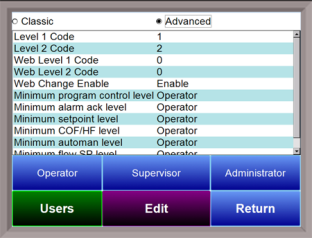Security
|
This screen will allow the user to set up the security protocols for the system, as well as set up users for the system. Note – The “Classic” view will hide the Users button and only the Level 1 and Level 2 code will be accepted. There are three levels of menus in the 9215 controller: Operator, Supervisor, Administrator, and SSi Special.
Operator Level These are functions typically handled by a furnace operator and do not require a passcode.
Supervisor Level These are functions typically used by a supervisor and require a level 1 passcode. The user name for the Level 1 code for Touchscreen is “Supervisor”. The “Level 1 Code” range and the “Web Level 1 Code” range is 0 to 32767. If a value outside that range is entered for the code, the code will be automatically set to 1. Note: A negative number may be entered for the level 1 passcode, but it is not considered valid. A negative number will be set to 1 upon restart of the system. |
|
Administrator
These are functions typically used by an administrator and require a level 2 passcode. The user name for the Level 2 code for Touchscreen is “Administrator”. The “Level 2 Code” range and the “Web Level 2 Code” range is 0 to 32767. If a value outside that range is entered for the code, the code will be automatically set to 2. Note: A negative number may be entered for the level 2 passcode, but it is not considered valid. A negative number will be set to 2 upon restart of the system.
Web Change Enable
This option will determine if changes can be made over the 9215’s web page. The options for this are: Enable or Disable.
Minimum Program Control Level
This option will allow the user to determine which security level will be the minimum level for program (recipe) control. The options are: Operator, Supervisor, or Administrator.
Example: If Supervisor is selected, then only a supervisor-level or higher can control the program.
Minimum Alarm Acknowledge Level
This option will allow the user to determine which security level will be the minimum level for alarm acknowledgement. The options are: Operator, Supervisor, or Administrator.
Example: If Supervisor is selected, then only a supervisor-level or higher can acknowledge an alarm.
Minimum Setpoint Level
This option will allow the user to determine which security level will be the minimum level for sending a setpoint down. The options are: Operator, Supervisor, or Administrator.
Example: If Supervisor is selected, then only a supervisor-level or higher can send a setpoint.
Minimum COF/HF Level
This option will allow the user to determine which security level will be the minimum level for modifying the Carbon Factor or the Hydrogen Factor. The options are: Operator, Supervisor, or Administrator.
Example: If Supervisor is selected, then only a supervisor-level or higher can modifying CO Factor or H Factor.
Minimum Automan Level
This setting determines which security level will be the minimum level for changing the output mode to Auto or Manual.
The options are: Operator, Supervisor, or Administrator.
Minimum flow SP level
This setting sets the minimum access level to adjust the flow setpoint.
The options are: Operator, Supervisor, or Administrator.