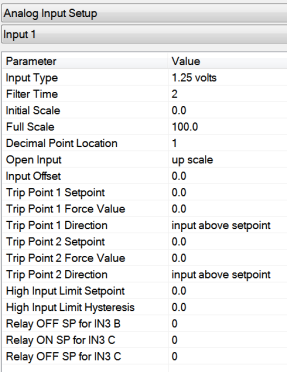Analog Input Setup
|
|
The 9215 controller has three analog inputs. Each of the inputs comes with a factory default configuration dependent on the application. It can be modified prior to shipment to your facility or in the field by a technician or qualified/trained person with the proper security code. Before connecting your input source to the terminals, please verify that the input type is set up correctly. If the Input Type is not correct, do not connect the input source to the terminals, as damage can occur. Please consult SSi by calling (513) 772-0060 before making any changes.
Analog Input Terminals Analog Input 1 – terminals 31 and 32 Analog Input 2 – terminals 29 and 30 Analog Input 3 – terminals 27 and 28
|
Input Type
The thermocouple type for most applications can be modified depending on your specific needs. Note: Some of the inputs DO NOT allow the user to modify the Input type. To change the Input type, first select which input you want to change by selecting it in the pull-down menu just below the main menu list. Clicking on the Value will display an input box, and then you can use the pull-down menu to select the desired parameter. Once selected, click OK and the displayed Input type under Value will be the current type. The following is a list of the options:
B S 12.5 volts **
C T 781.25mv
E 2.5 volts 195.3125 mV
J 1.25 volts
K 78.125 mV
N 19.53125 mV
NNM 4-20 mA *
R 25 volts **
* - When the specified input type is selected, a 124 Ohm resistor will need to be placed on that specific input’s terminals for reading this selection. If resistor is not placed on input, then damage could occur to the board.
** - When the specified input type is selected, a jumper located inside the case will need to be placed on that specific input for reading this selection. If jumper is not placed on input, then damage could occur to the board.
Filter time
The filter time is a factory applied averaging tool used to help maintain steady control in high EMI environments. The filter time should not be adjusted with consulting SSI. Clicking on this value will display an input box from which the user can select a new value. The range is 0 to 30. If the value is set above 30, the value will automatically be reset to 0.
Initial Scale
This is the initial scale value. This could also be referred to as the starting value. For example, the initial value is the value when 0 volts is on the selected input; or on a 4-20 mA input, it would be the value at the selected input of 4 mA. Clicking on this value will display an input box from which the user can select a new value. The range is –32768 to 32767.
Full scale
This is the full scale value. Clicking on this value will display an input box from which the user can select a new value. The range is –32768 to 32767.
Decimal Point Location
This is the decimal point location value. This will affect the PV value and the location of the decimal when it is displayed. Clicking on this value will display an input box from which the user can select a new value. The range is 0 to 4.
Open Input
This is the open TC value. Clicking on this value will toggle between up scale, down scale, one trip point, and two trip points.
Input Offset
The input offset value is algebraically added to the input value to adjust the input curve on read-out. The range is –5000 to 5000.
TRIP POINT EXPLANATION: Setting a trip point will force the value that the controller uses for calculations to a certain value as assigned by the operator. Once the Trip Point Setpoint is reached, the controller will begin reading the value as the Trip Point Force Value, regardless of what the actual value is inside the furnace. The Trip Point Direction allows the operator to choose whether the controller will alter its reading when the trip point is either above or below the setpoint.
Trip Point 1 Setpoint: This is the value at which the trip point will be activated, forcing the displayed value to the “force value” set below. This value must be something that the input can achieve.
Trip Point 1 Force Value: This is the value that the input will be forced to display when the trip point SP (set above) has been achieved.
Trip Point 1 Direction: This is the trip point 1 direction. Options are input above setpoint or input below setpoint.
If you choose input above SP then the PV for the selected input will need to transition above the Trip Point 1 SP value set above.
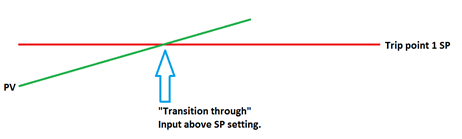
If you choose input below SP then the PV for the selected input will need to transition below the trip point SP value set above.
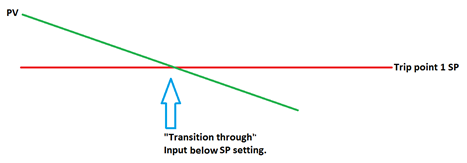
Example (when OPEN INPUT is set for 1 trip point):
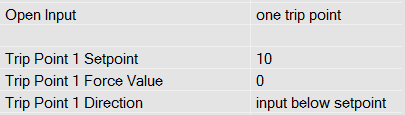
In this example when this input's PV goes below 10 then the displayed value will be forced to ZERO. IF it cannot or does not go below 10 then the forced value will never happen.
Trip Point 2 Setpoint, Trip Point 2 Force Value, and Trip Point 2 Direction function identically to the above.
High Input Limit Setpoint
This is the setpoint for the high input limit. The setpoint cannot be assigned any value above this. The range is –32768 to 32768.
High Input Limit Hysteresis
This is the hysteresis for the high input limit. The hysteresis cannot be assigned any value above this. The range is –32768 to 32768.