Furnace Setup
The Furnace Setup menu option is an administrative access only option. Do not make any adjustments on this screen without first contacting Super Systems Inc.
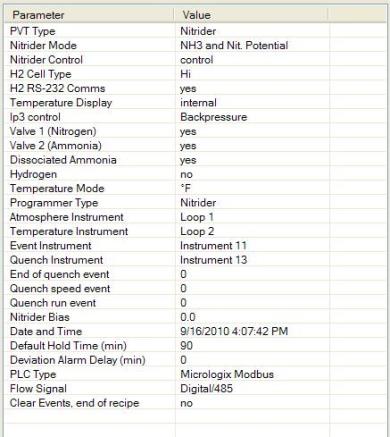
PVT Type
The PVT type is the mode the device runs in (Carbon, Dewpoint, etc.). The mode selected determines the calculations and scaling for the Process Variable. This option is fixed at Nitrider.
Nitrider Mode
This option will determine the type of nitriding that will be done. The list of options is:
H2 and Dissociation
NH3 and Dissociation
H2, NH3 and Dissociation
H2, NH3 and Nit. Potential
H2 and Nit. Potential
NH3 and Nit. Potential
H2 and H2 Control
NH3 and NH3 Control
H2 and Dissociation
Reserved
Reserved
Reserved
H2 and Super Kn
Nitrider Control
This option will determine the type of nitriding control. The options are Control or Monitor.
H2 Cell Type
This option will determine the type of H2 cell used. The options are: Hi or H2.
H2 RS-232 Comms
This option will determine if the H2 comms are over RS-232. The options are Yes or No.
Temperature Display
This will determine the temperature display. The options are Internal or SPP Instrument.
LP3 Control
This option will determine the type of control that loop 3 does. The options are: None, BP (Backpressure), N/A, or Temp.
Valve 1 (Nitrogen)
This option will determine if valve 1 is used. The options are Yes or No.
Valve 2 (Ammonia)
This option will determine if valve 2 is used. The options are Yes or No.
Dissociated Ammonia
This option will determine if Dissociated Ammonia is used. The options are Yes or No.
Hydrogen
This option will determine if Hydrogen is used. The options are Yes or No.
Temperature Mode
This value determines the specific temperature scale to be used. It can be either Degrees ° or degrees °.
Programmer Type
Displays programmer types and allows for a change in control mode. The values for the Programmer Type are: % Carbon, Dew Point, % O2, Millivolts, Temperature Only, Dual Temperature, Vacuum, Probe + IR, Nitrider, Carbon + Dual Temperature, or Cascade.
Atmosphere Instrument
Allows for a client instrument (or internal) to be the defined atmosphere control device. The types of instruments are: Internal Loop 1 – Internal Loop 3, Instrument 1 – Instrument 25.
Temperature Instrument
Allows for a client instrument (or internal) to be the defined temperature control device. The types of instruments are: Internal Loop 1 – Internal Loop 3, Instrument 1 – Instrument 25.
Event Instrument
Allows for a client instrument (or internal) to be the defined event control device. The types of instruments are: Internal, Instrument 1 – Instrument 25.
Quench Instrument
Allows for client instrument (or internal) to be the defined quench control device. The types of instruments are: Internal Loop 1 – Internal Loop 3, Instrument 1 – Instrument 25.
End of Quench Event
Tells the programmer which event to signal end of quench (related to which relay it is assigned). The list of possible values is: 0 – 14.
Quench Speed Event
Tells the programmer which event will signal the quench speed. The list of possible values is: 0 – 14.
Quench Run Event
Tells the programmer which event will signal quench run. The list of possible values is: 0 – 14.
Nitrider Bias
This option will allow the user enter the Nitrider bias. The range is -100.00 to 100.00.
Date and Time
This value is the current date and time on the 9210 controller only (not the local computer or the touch screen, if applicable). Clicking on the “Value” column will allow the user to set a new date and time on the controller. Note: To change the date/time of the Touch Screen, see Appendix 3 – Changing the Date/Time of the Touch Screen Display.
Default Hold Time
This value is the default holding time for the furnace. The range is 0 to 10000.
Deviation Alarm delay
This value is the delay for the alarm if a deviation alarm is detected. The range is 0 to 10000.
PLC Type
This option will determine the type of PLC being used. The options are:
Micrologix Modbus
MCMmodule Modbus
DF1 PLC5
DF1 Slik
Flow Signal
This option will determine the type of flow signal being used. The options are Analog/PLC or Digital/485.
Clear Events, End of Recipe
This option will determine if all of the events should be cleared when a running recipe ends. The options are Yes or No.