Event Control
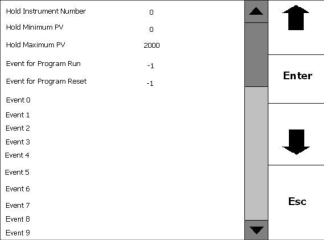
This menu option will allow the user to set up the event control for the 9210. The “Hold Instrument Number” selection will display a numeric keypad that can range from 0 to 11. The “Hold Minimum PV” selection will display a numeric keypad that will range from 0 to 4000. The “Hold Maximum PV” selection will display a numeric keypad that will range from 0 to 4000. The “Event for Program Run” selection will display a numeric keypad that will range from –1 to 15. A value of –1 means there is no event. The “Event for Program Reset” selection will display a numeric keypad that will range from –1 to 15. A value of –1 means there is no event. The “Event 0” through “Event 15” selection will allow the user to assign the specific events. The list of options for this selection is:
-
Event Inactive
-
Event Active, Open Triggers Hold
-
Event Active, Closed Triggers Hold