Relay Assignment
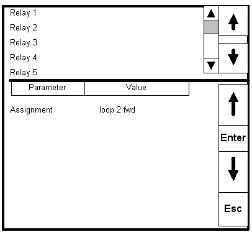
This menu selection allows the user to assign the action to the selected Relay Output.
All eight of the 9210’s relay outputs are assigned in this screen. To select a Relay Output to modify, use the up or down arrow keys to highlight the event.
Highlighting the “Assignment” selection that you wish to assign and pressing the Enter button takes you to a screen that has the following choices
-
Loop 1 fwd
-
Loop 1 rev
-
Loop 2 fwd
-
Loop 2 rev
-
Loop 3 fwd
-
Loop 3 rev
-
Programmer alarm
-
Alarm 1
-
Alarm 2
-
Alarm 3
-
Event 0 through Event 15
-
Burn off
-
IN 1 Relay SP A
-
IN 1 Relay SP B
-
IN 1 Relay SP C
-
IN 2 Relay SP A
-
IN 2 Relay SP B
-
IN 2 Relay SP C
-
IN 3 Relay SP A
-
IN 3 Relay SP B
-
IN 3 Relay SP C
-
Alarm Combination (can be any combination below)
-
Programmer Alarm
-
Alarm 1
-
Alarm 2
-
Alarm 3