Read/Write Raw Data
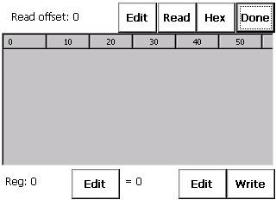
This menu is used to view raw data as stored in the 9210. This is only for use by qualified personnel under direction of SSI. Contact Super Systems Inc at 513-772-0060 before modifying any of these values. The “Read Offset:” at the top of the screen will indicate where in the 9210’s registers the application will begin reading. Press the Edit button to edit the read offset. Press the Read button to read the values from the 9210. The application will read 60 registers at a time. Press the Hex button to convert the values to their hexadecimal counterparts. The Hex button will now read Dec. Pressing the Dec button will convert the values to their decimal counterparts. The Dec button will now read Hex. Pressing the Done button will close out the menu option. The “Reg:” at the bottom of the screen will indicate where in the 9210’s registers the application will begin writing. Press the left Edit button to edit the write offset. Press the right Edit button (next to the Write button) to edit the value to write to the register. Press the Write button to write the value. Note: This screen does not continuously update, so the Read button will have to be pressed to ensure that any changes were made.