Program Editing
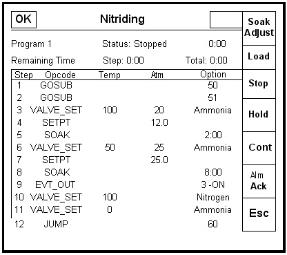
The program edit display is accessed through the Menu key on the default display screen. Pressing the Menu key displays a screen that contains the configuration items that the operator is allowed to perform. On that screen, running down the right side are five buttons. Below the blue down arrow key is the Login key. Pressing this key displays a numeric keypad that allows you to enter the passcode to get to the configuration level (default as shipped from SSi is the number 1). Pressing the number 1 and then pressing the Enter button displays the many configuration menu options, the first option is Program Edit. Highlighting this parameter and pressing the Enter key displays a numeric keypad that asks you to enter the number of the program that you wish to edit. Pressing that recipe number and then pressing Enter displays that particular recipe. You may have to clear the recipe number that is shown in the display box if the number of the recipe to be edited was not the last recipe run on the system. Press the Clr button on the numeric keypad and then enter the number for the recipe that you wish to edit.
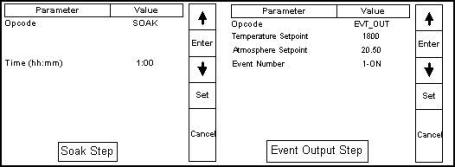
To edit a step in the recipe, use the up and down arrow keys to highlight the step that you wish to edit and press the Enter key. This will display the Step Edit screen.
Highlighting the parameter that you wish to edit and pressing the Enter key takes you to the appropriate menu - either that of the Opcode choices, or a numeric keypad to allow you to change the value. Note: See Chapter 5 – SERIES 9210 Opcodes for a list of the opcodes.
After making the change, press the Set button to keep the change, or press the Cancel button to cancel the change. This returns you to the Program Edit menu screen. The Insert button will allow the user to insert a step into the recipe. The Delete button will delete a step from the recipe. The Save button will display a numeric keypad that will allow the user to save the recipe, either with the original recipe number, or with a new recipe number. This is a quick way to make new recipes using an already existing recipe and changing only those steps that need to be changed. The Esc button will return the user to the Configuration menu.