Passcode and Alarm
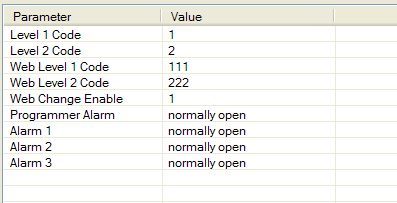
There are four levels of menus in the 9210 Nitrider - Operator, Supervisor, Administrator, and SSi Special.
Operator Level
These are functions typically handled by a furnace operator and do not require a passcode. When an operator is logged in, the lock on the toolbar will be blue,  .
.
Supervisor Level
These are functions typically used by a supervisor and require a level 1 passcode. When a supervisor is logged in, the lock on the toolbar will be gold,  . To change the level 1 passcode, or the web level 1 passcode, click on the “Level 1 Code” value (range is –32768 to 32767) or the “Web Level 1 Code” value (range is 0 to 9999) and an input box will be displayed where the user can select a new value.
. To change the level 1 passcode, or the web level 1 passcode, click on the “Level 1 Code” value (range is –32768 to 32767) or the “Web Level 1 Code” value (range is 0 to 9999) and an input box will be displayed where the user can select a new value.
Administrator
These are functions typically used by an administrator and require a level 2 passcode. When an administrator is logged in, the lock on the toolbar will be green,  . To change the level 2 passcode or the web level 2 passcode, click on the “Level 2 Code” value (range is –32768 to 32767) or the “Web Level 2 Code” value (range is 0 to 9999) and an input box will be displayed where the user can select a new value.
. To change the level 2 passcode or the web level 2 passcode, click on the “Level 2 Code” value (range is –32768 to 32767) or the “Web Level 2 Code” value (range is 0 to 9999) and an input box will be displayed where the user can select a new value.
SSi Special
These are functions that cannot be accessed without a passcode provided by Super System Inc. These functions are vital to the operating modes of the controller and are typically never modified. When an SSi Special user is logged in, the lock on the toolbar will be red,  .
.
Web Change Enable:
Clicking on this value will toggle between a 1 and a 0.
Programmer Alarm
Also available in this menu option is the availability to change the status of the relay contact with relation to alarms. As shipped, the relay contact is open with no alarm. The user can choose either normally open or normally closed.
Alarm 1
The user can choose either normally open or normally closed.
Alarm 2
The user can choose either normally open or normally closed.
Alarm 3
The user can choose either normally open or normally closed.