Manual Event Control
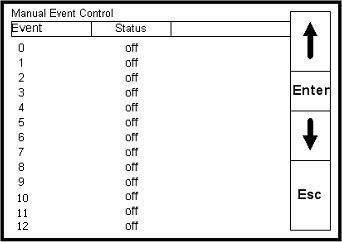
The Manual Event Control screen will allow the user to manually control the events for the 9210 instrument.
Highlighting a specific event and pressing the Enter button will allow the user to turn the event On or Off. This will activate or de-activate whatever digital contact is connected to that particular event.
The following is a list of Events typically used with the Control system:
-
Event 0 – Nitrogen Addition
-
Event 1 – Ammonia Addition
-
Event 2 – Dissociated Ammonia Addition
-
Event 3 – Spare
-
Event 4 – Spare
-
Event 5 – Spare
-
Event 6 – Spare
-
Event 7 – Sample Cell Enable
-
Event 8 – Spare
-
Event 9 – Spare
-
Event 10 – Spare
-
Event 11 – Spare
-
Event 12 – Spare
-
Event 13 – Spare
-
Event 14 – Spare
-
Event 15 – Spare
Pressing the Esc button returns you to the original Menu screen. Be sure to turn OFF all events turned on manually prior to starting a recipe cycle. This will ensure that the process will run as designed.