Loops Display
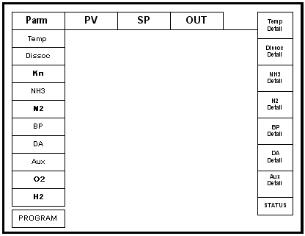
The current process variable for the active loops is displayed on the left. The setpoint for each parameter is to the right of the process variable, with the % control output to the right of the setpoint column.
The “loops” screen also allows you to move back to the default “Status” screen. By pressing the “status” button on the bottom right-hand side of the operator interface. Pressing the Program button will open the “Program” screen.