Full Calibration
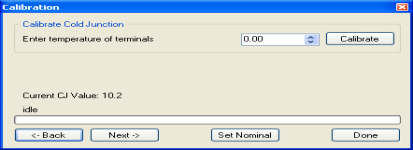
The Calibration screen for the Full Calibration menu option is identical in function and layout to the User Calibration’s Calibration screen. The only difference is the Full Calibration’s Calibration screen contains more screens. This list of screens is listed below in sequential order. Screens only found in the Full Calibration menu option are displayed in Italics. Screens only found in the User Calibration menu option are displayed in bold.
-
Cold Junction
-
Zero/Span Input 0/Range 0
-
Zero/Span Input 0/Range 1
-
Zero/Span Input 0/Range 2
-
Zero/Span Input 0/Range 3
-
Zero/Span Input 1/Range 0
-
Zero/Span Input 1/Range 1
-
Zero/Span Input 1/Range 2
-
Zero/Span Input 1/Range 3
-
Zero/Span Input 2/Range 0
-
Zero/Span Input 2/Range 1
-
Zero/Span Input 2/Range 2
-
Zero/Span Input 2/Range 3
-
Zero/Span Input 3/Range 2
-
Zero/Span Input 1 Range Jumper
-
Zero/Span Input 2 Range Jumper
-
Zero/Span Input 3 Range Jumper
-
Zero/Span Output 1
-
Zero/Span Output 2
-
The Calibration screen for the Full Calibration menu option also has a Set Nominal button, which will set nominal values for the current screen. The user will have to confirm the action.
Click the Done button to close the screen down.