Event Run Program Setup
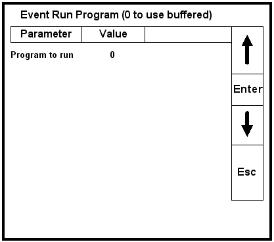
This screen is used to start a program stored in the 9210 by contact closure between terminals 21 (Digital In Com) and 17 (Digital In 1). The value entered at program to run will start with contact closure.
Pressing Enter pops up the Current Value Screen, showing the current value in the Series 9210. To make an adjustment, enter the program number, using the numeric keypad and press the Enter key. This returns you to the original Event Run Program Screen that now shows the new program number that you have entered. If you do not wish to make the change simply press the Esc key which takes you back to the Event Run Program Screen with NO change being made to the Event Run Program.