Configuration Menu
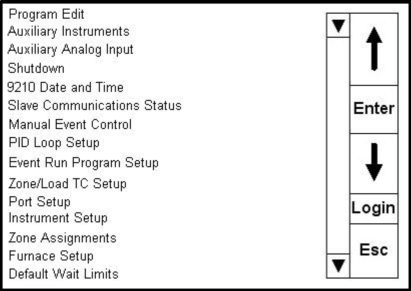
The Configuration Menu is entered through the Menu button that is part of the 6 buttons running down the right side of the default status display screen. Pressing the Login button that is below the blue Up and Down arrow buttons displays a numeric keypad. Enter the correct passcode for the configuration level and press the Enter key. This displays the configuration menu.