SSi Analog Input Setup
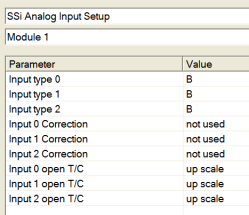
The SSi Analog Input Setup menu option allows the user an input selection of three inputs per module, and three input corrections per module. There are eight modules available. It is configurable for voltage of T/C (universal input), and it is typically used for Load T/Cs and Auxiliary Flow Meters. Before connecting your input source to the terminals, please verify that the input type is set up correctly. If the Input Type is not correct, do not connect the input source to the terminals, as damage can occur. Please consult SSi by calling (513) 772-0060 before making any changes.
Input Type 0 – Input Type 2
This will select the input type for the module. The options are:
B
C
E
J
K
N
NNM
R
S
T
2.56 volts
1.28 volts
160 mV
80 mV
40 mV
20 mV
4-20 mA/124Ω
4-20 mA/62Ω
25.6 volts**
12.8 volts**
** - When the specified input type is selected, a jumper located inside the case will need to be placed on that specific input for reading this selection. If jumper is not placed on input, then damage could occur to the board.
Input 0 Correction – Input 2 Correction
This option will set a correction curve for the input. The options for the input corrections are: not used, Curve 1 – Curve 3.
Input 1 Open T/C – Input 3 Open T/C
This option will allow the user to set the direction of the open T/C for each input. The options are: Up Scale or Down Scale.