IP Address
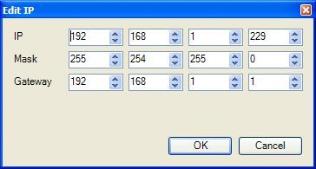
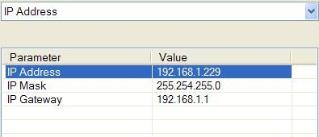
The IP Address menu item is a display of the current IP Address, IP Address Mask, and the IP Address Gateway of the 9205 controller. Please consult your Systems Administrator before changing this value as it can affect communications to the 9205 controller, communications between the controller and the PLC, communications between the controller and other devices on the network, or to data collection systems. This page allows the user to change the IP Address, IP Address Mask, and IP Address Gateway of the 9205 controller. The range for each section of the three addresses is 0 to 255. Note – If the IP address of the controller is changed, then the IP address will have to be changed in the System Settings menu option -  . Once the IP address has been changed, the communications will eventually go bad and stay bad until the settings have been updated.
. Once the IP address has been changed, the communications will eventually go bad and stay bad until the settings have been updated.
NOTE: The IP address is not typically used for communications from the touch screen to the controller, but for communications between the controller to SuperDATA modules, PLCs, etc.